| If this newsletter is not depicted correctly, please click here.
|
|
|
|
|
|
|
|
|
|
|
|
|
|
|
|
|
|
|
|
|
You are receiving this email because you have been using Web Ordering via BookData Online.
MVB and Nielsen would like to jointly inform you about the upcoming system migration. To ensure a smooth transition we both approved and concurred on the content of this email.
This email serves as a "final call" to provide you with important information and instructions to make the process as seamless as possible.
The BDOL Web Ordering feature will be integrated with Pubeasy on June 21, 2023.This service migration solely affects BookData Online's Web Ordering functionality. Nielsen BookData will continue to run BookData Online. You will immediately get an MVB Teleordering mailbox if you have actively used one of the Teleordering Nielsen services over the past two years.
Important dates
- 16 June 2023 – Nielsen: last day to send / place orders via Teleordering / Nielsen Services
- 16 June 2023 – Nielsen: disable ordering on BDOL and via API
- 19 June 2023 – Nielsen: last day for suppliers to collect and acknowledge orders via Nielsen Services
- 21 June 2023 – MVB: switch on services for retailers
- 22 June 2023 – MVB: switch on services for suppliers
Pre-Migration Preparation:
- Stop sending orders on 16 June end of business.
- Resume sending orders on 21 June, after you have received an email informing you about your account activation.
- Download or print a copy of your order data of the last 3 months via the Nielsen web interface.
We will be migrating the historical order data to the new system. For your own records, we recommend that customers download a backup of their order data from the Nielsen system. - Familiarize yourself with information in this email and read the FAQs tailored to the migration of services so you have a good understanding of the new system’s features and functionalities.
- Complete all pending tasks: Please ensure that all pending tasks, data entry, or other relevant activities are completed before the migration dates.
Post-Migration Support:
For support after the migration, please first check one of the different resources available to you:
If you encounter any difficulties, anomalies, or discrepancies after the migration, please report them to the designated support team via ServiceMigrationUK@mvb-online.com. Your feedback and observations will be vital to ensure a smooth post-migration stabilization phase.
We understand that a system migration can be a significant event, but we have taken every precaution to make this transition as seamless as possible. Our team is committed to providing support and assistance throughout the process, and we appreciate your cooperation and patience during this time of change.
What about my login information and credentials?
Your account will be activated on 21 June and should be used to log in once the new platform is live.
On 21 June you will receive a "welcome" email that includes your new login information, credentials, and other relevant details on how to use the MVB platform. This "welcome" email will be sent to the contact email addresses you have been using on the Nielsen BookData system. Please ensure you watch out for these emails and check the contact email addresses you used on the Nielsen system.
First login and navigation
With your credentials you will be able to navigate to www.pubeasy.com and log in. From here you can start to familiarise with the new interface, create new orders, search for products and check the status of existing orders.
The main menu has different options:
- Pubeasy Home: brings you back to the starting page
- Create Order: offers various ways to place orders
Order via File Upload: upload a prepared order file in CSV, Telelink III or XML formats, as on BDOL. Please be aware of the different format requirements. - My Orders: lets you track existing orders and their statuses
- Suppliers: shows additional information, like Catalogues from suppliers or Account Linking
- Support: offers different support solutions and contact information
- My Account: offers the ability to request changes to your account, create new users for other members of your team who require access to the platform, etc.
How can I place my orders?
There are a number of ways for retailers to place orders via MVB Teleordering/Pubeasy.
- Order via Search on Pubeasy Web UI
In Pubeasy you can place orders by running a search, selecting the items you would like to order and putting them into your shopping cart. Searches can be done by ISBN, Title, Author, and other criteria. You can also copy & paste a list of ISBNs to initiate a search.
Finally, you can import order lines via CSV file (from the “ISBN copy & paste” page). When ordering from Pubeasy suppliers you need to have an account with that supplier that is linked to your Pubeasy mailbox/login.
- Order via File Upload on Pubeasy Web UI
This is a new Pubeasy function for the ex-Nielsen BDOL users that enables the user to upload a complete order file. The file types supported are Telelink III, CSV, XML and EDI files in Tradacom or EANcom format, and it requires a retailer SAN. In these cases, simply upload your order file for processing. This feature does not require an account with the supplier.
Please be aware: Custom CSV order formats will no longer be supported. CSV order files will need to include 6 fields in the order SAN, ISBN, order reference, amount, mnemonic (supplier override), backorder.
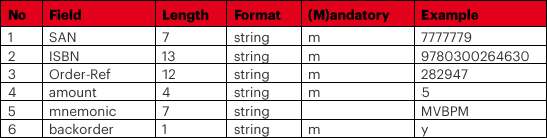
The uploaded order file will be validated (i.e. ISBN validation) and processed via the new MVB Teleordering Routing Service. This takes the ISBN and uses Nielsen bibliographic data to establish who the supplier is and then routes the order file to that supplier. You can also use a supplier override, or mnemonic, in which case it will send it to your preferred supplier instead.
Where can I find help texts, tutorials, or other information?
There are dedicated sections on our Pubeasy homepage that offer a multitude of support information. You can first start with reading our FAQs tailored to the migration of services: MVB Online | UK Migration Overview.
For more details how Pubeasy works, you can visit our How-To section which contains tutorials for different processes, like how to order, how to check your order status, and many more: Pubeasy | Help.
Contact information
For more information regarding other Nielsen BookData services (BookData Online, ISBN services, etc.), please contact help.book@nielseniq.com
If you have any questions regarding the service migration, please do not hesitate to contact us at servicemigrationuk@mvb-online.com. Our team of experts is ready to assist you in any possible way.
Thank you for your continued trust in our services. We look forward to bringing you an even better experience with the new MVB platform.
Kind regards
MVB & Nielsen BookData
 
|
|
|
|
|
|
|
|
|
|
|
|
|
|
|
|
| This e-mail has been sent to: email@uk.news.mvb-online.com. If you do not wish to receive any further e-mails from us, you can unsubscribe from our mailing list. To unsubscribe please click here.
|
|
|
|
|
|
|
|
|
|
|
|
|
|
|
|
|
|
|
|
|
|
|
|
|